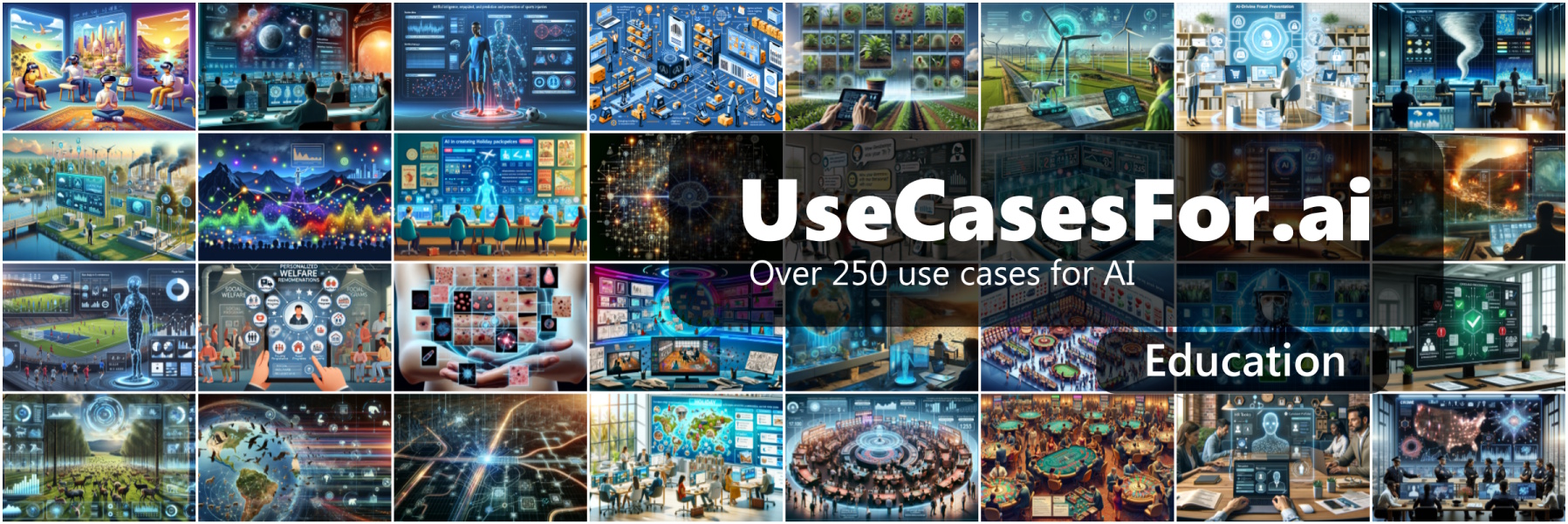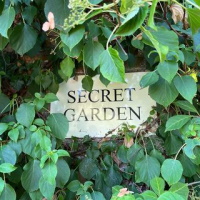What I Learnt From Creating a Series of 25 Videos
If you aren't already aware, I am the creator of VisualStudioTips.co.uk and during December it is appearing as a Christmas themed advent calendar with a Christmas themed video each day between 1st and 25th December.
Having never done anything like this before, I learnt a great deal so thought I would share my approach and learnings.
Motivation
I use Visual Studio both at work and at home in my own side projects, so I use it A LOT.
And because I use it a lot, I was determined to learn how to use it effectively. Once I had accumulated a lot of knowledge about the best ways of using Visual Studio, I decided to create a website to share these tips I even did a talk in September about 25 tips for Visual Studio.
In 2017 I participated in Matthew Groves C# Calendar, writing a blog post about using ASP.NET MVC and Azure to create an Alexa Skill using AlexaSkills.Net and then again in 2018 writing a blog post about analysing the English dictionary using C#.
Being inspired by the C# Calendar, in November I decided that I would like to produce a Visual Studio Tip advent calendar. I wondered what I could do to make it more interesting than a blog post per day.. and came up with.. a daily video recording using a green screen to make it look like I was in some kind of Christmas cabin.
So for my birthday in November I ordered a new Webcam, Microphone and a pop up green screen and set to work..
The process
All the videos were recorded in November. So wearing the Christmas jumper during filming in early November felt a little odd. The videos were based on tips that I already had information for on the website.
Planning
Firstly, I didn't have any sort of script, or pre-plan as to what I was going to say. I did however know the topic of each video before recording. I did the tips a few time myself and then explained the steps while doing it again. Just as though I was explaining it to a colleague. So once I got into the flow and rhythm of describing the tip, it actually felt quite natural and on one day managed to record about 15 videos back-to-back.
Look at the camera
One of my first things I needed to overcome was remembering to occasionally look at the camera whilst carrying out the tip.
Check your sound levels/quality
My early experimental videos such as this one describing the performance between a C# List and Dictionary suffered from a very low sound level. Lesson learnt. Make sure your sound levels aren't too low!
Be consistent
I think it looks a lot more professional when a series of posts or videos are consistent, so I aimed to keep the videos as consistent as possible, not even daring to get a haircut until I had finished them.
Keep your mistakes
Mistakes when recording can make for an amusing blooper reel, so don't be in a hurry to delete all your videos with mistakes you are going to use.
Use sound effects and/or music
My recordings originally didn't feature the intro Christmas bells sound effect or magical reveal sound. Watching the videos back without them seemed a bit bland, so I added these sounds in retrospectively and think they really lift the videos. So I would recommend adding music or sound to your recordings.
Green screens are fun!
I had never used a green screen before but had read about how to use them in OBS and I must say it was even more fun and easier than I thought it would be. I'll certainly be using the technique again in future. My only regret is buying a small popup green screen instead of a larger one that comes with a frame.
Summary scene/slides
My first few videos lacked summary information about me, my social media profiles, website or other projects. I found adding this to the end of the videos helped with promotion and made them a little more personable then ending abruptly.
Separate YouTube Channel?
I didn't create a separate YouTube channel for these videos and instead posted them on my own personal channel. If I did it again, I may consider using a separate channel.
Sharing and Promotion
This is an interesting point. I don't think I am particularly good at building hype. It isn't a strength of mine. I had to rely on my network to help promote the calendar, website and tips. Many of which were extremely accommodating and generous with their time and sharing, but others less so. So never assume that people are going to go out of their way to help you. But be very thankful for the ones that do and as I have said before, constantly work on cultivating your network and seek mutually beneficial relationships.
If I did something similar again, I think I would start promoting earlier and have a newsletter or interest signup form to create an email list to notify those whom have expressed an interest.
Collaborate with others
The best projects I see out there and even similar calendars that are very popular seem to prosper because they are collaborations between multiple people whereas mine is just little old me. In future I will try harder to collaborate with others on similar projects.
Hardware Used
- WebCamera - Logitech c922
- Microphone - Blue Snowball ICE
Software Used
- OBS Studio for recording
- NCH VideoPad for editing
Summary
Having not done anything like this before, talking into the camera and recording myself was very uncomfortable at first. But as comfort is the enemy of progress and the only way we grow is to put ourselves outside our comfort zones, I persevered and pushed on, driven by the fact that the content I was producing was genuinely beneficial to Visual Studio users.
And one of the benefits of recording (as opposed to streaming) is that I can watch it back and if I don't like it or make a mistake, start again. I can publish only when I am happy with the final product.
As practice makes perfect, I can see throughout the series, my technique and comfort improve. To the point now where the thought of producing similar videos in future is no longer daunting, but in fact exciting.
I hope you find the videos and content on VisualStudioTips.co.uk useful. That is of course the whole point of it! And keep an eye out for other projects of mine. Trust me, they are coming.
-- Lee