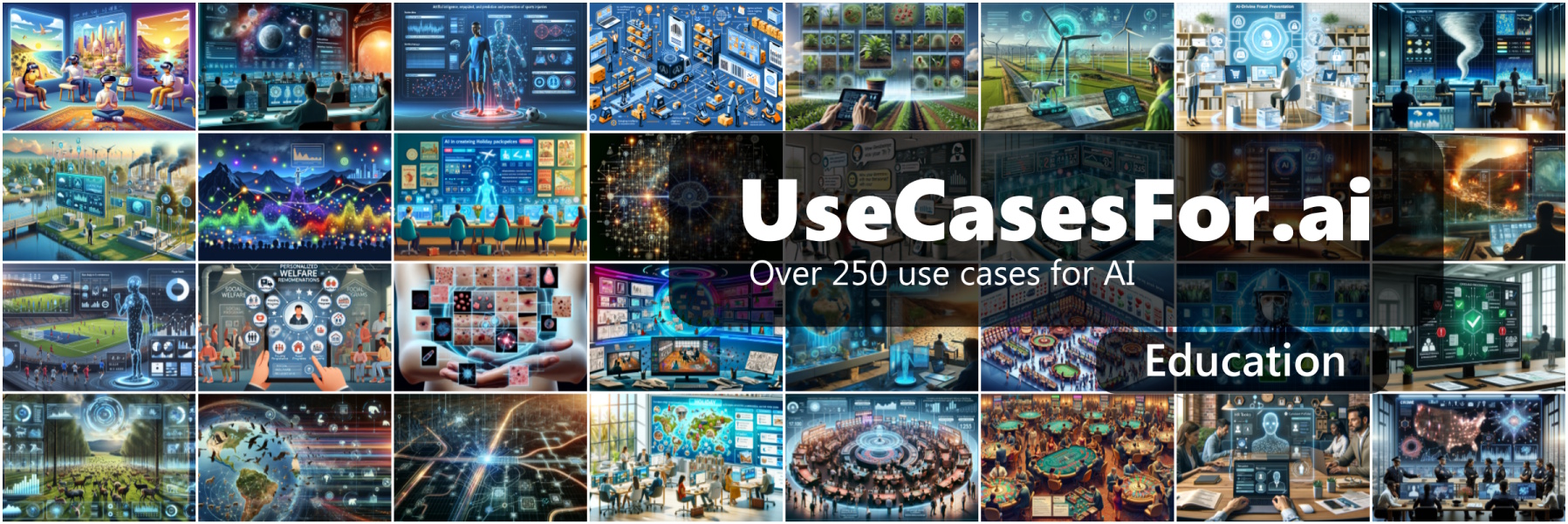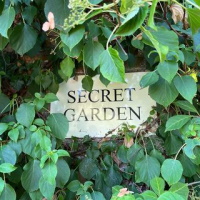App Concept To Store 30 Day Challenge Day 5
Tuesday 5th June
Xamarin Live Player
Finding the iOS simulator a little on the slow side, I decided to try Xamarin Live Player again as I seem to remember it being quite good for rapid development.
Searching for “Xamarin Live Player” in the iOS Store and not finding anything left me confused and led me to Google it and find that you can only download the Xamarin Live Player app if you first sign up for something called TestFlight. I found this to be a bit faffy If I am honest. In any case I got Live Player installed and running my basic app.
Xaml Layout
I started to write the XAML for the basic layout of the first page and was very pleased to discover that Styles are used in the same way in Xamarin XAML as in WPF & UWP with some slightly different attribute names. I forgot how much I love XAML.
The initial layout isn't much to write home about but should be the starter for inter-page navigation and where additional controls will be placed.
Summary
It’s nice to see the wireframe diagrams starting to take shape in the actual app.
Next steps..
- Navigation between pages
- Download sounds
- List sounds (Some sort of list view?)
- Get sounds playing