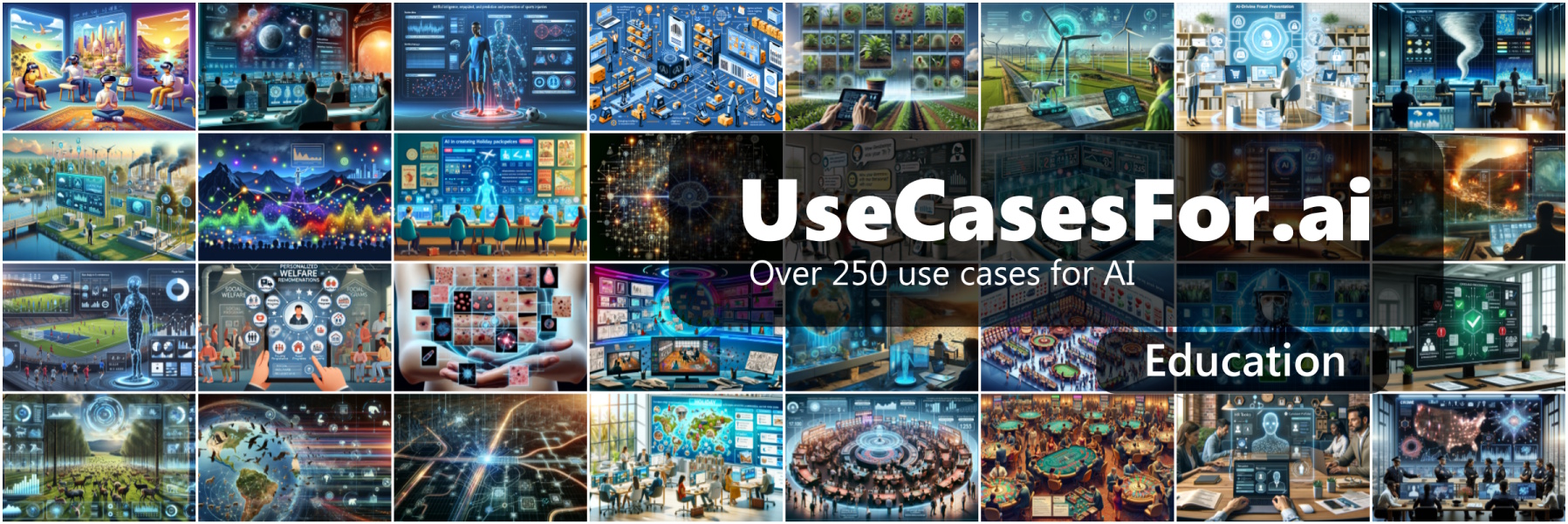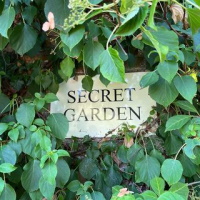Switching Between Virtual Desktops Using Elgato Stream Deck
Anyone that knows me knows that I love the Virtual Desktop functionality in Windows 10.
I often use virtual desktops to separate functions and operations. For example, I may have a virtual desktop for reports, one for communication, one for development and one for training. And it is easy to switch between these virtual desktops using Ctrl+Win+Left|Right or Win+Tab to see a list of your virtual desktops.
In Windows version 2004 release they have even added the ability to rename your virtual desktops. Awesome.
However, I did wonder if there was an even easier way to switch virtual desktops. I may even look at implementing some sort of voice control to do this.
In the meantime, I managed to find a way of making my newly acquired Elgato Stream Deck switch virtual desktops. This following video shows how I managed to do this.
In short, I found a GitHub project that is a wrapper around the VirtualDesktopManager and combined it with the Stream Decks ability to run executables and... bingo! Switching virtual desktops at the press of a button.
Check out the Video.. and if i get voice control working, i'll let you know!
-- Lee