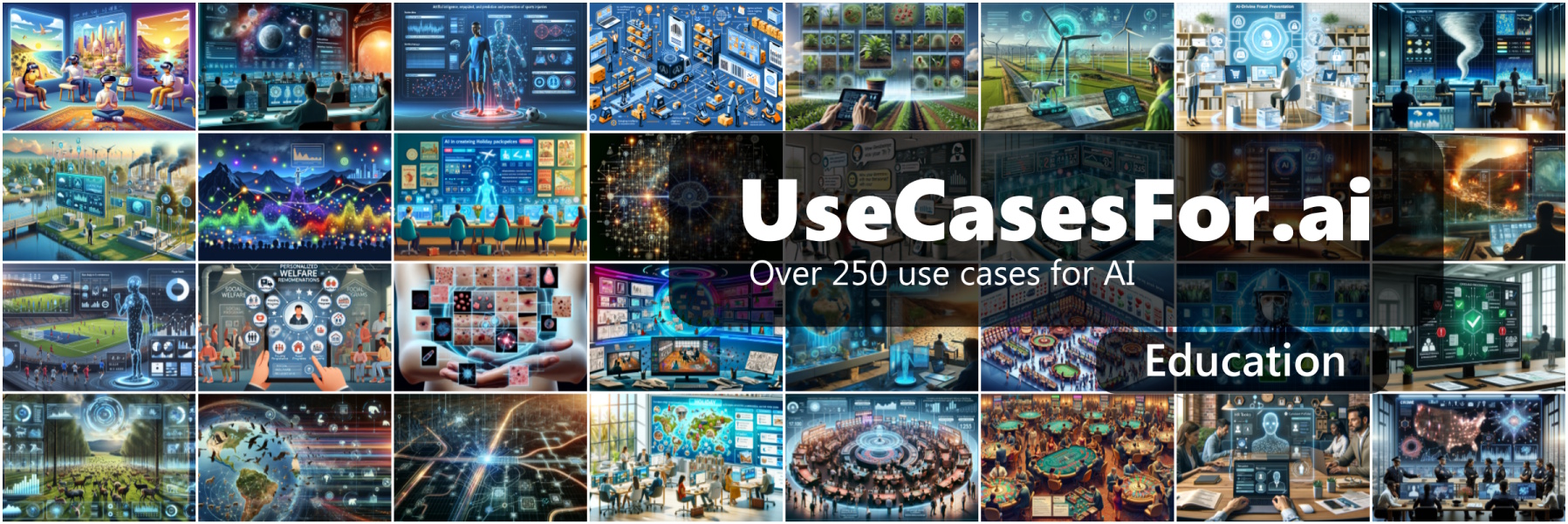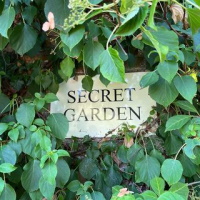In a previous article I mentioned my fondness for using Windows Virtual Desktops to simplify and organise my working practices.
To demonstrate this, in the same article I showed how I combined my newly acquired Elgato Stream Deck (programmable buttons) with a GitHub project to enable me to switch between Virtual Desktops at the press of a button.
Building on that example, I've taken this one step further, in the following video you can see how I have done a short experiment that allows me to switch between virtual desktops using Speech Recognition functionality from the System.Speech .NET namespace and the same GitHub project that encapsulates the Virtual Desktop Manager.
Now, I can provide any number of keywords or phrases which when heard by the program, will switch to one of a pre-defined list of Virtual Desktops. They can be anything "Back to the code", "Let's see the videos", whatever. You just need to use your imagination.
-- Lee