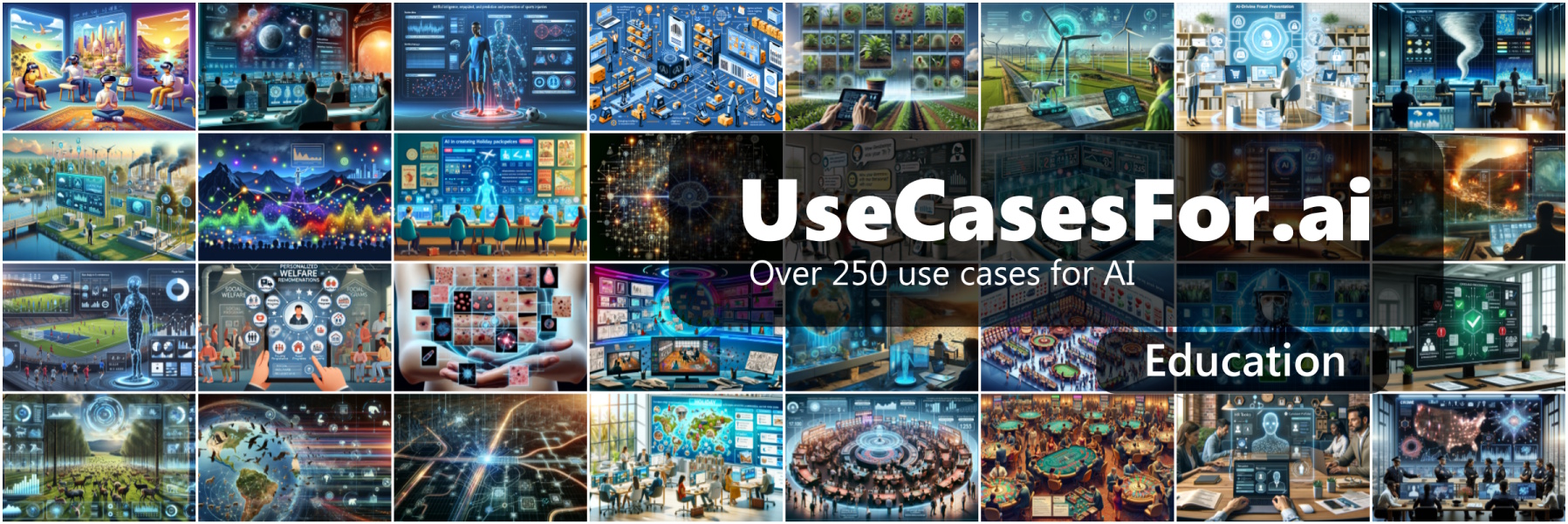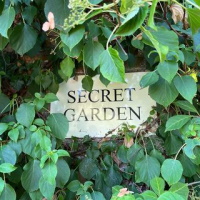I really want to learn how to create Augmented Reality applications and they say one of the best ways of learning is teaching.
In case you didn't already know, I am creating small lessons on how to do certain things using ArKit in Xamarin using .NET and Visual Studio at my website XamarinArkit.com.
It's a bit of a work in progress and whilst I do need to continue to populate it with more bitesize lessons, I thought I would try and do a couple more things that are bit more advanced. Beginning with the end in mind so to speak.
The functionality that I'd like to achieve is something that I see a lot of AR demo videos doing and have often wanted to try myself..
Step 1 - Image recognition in the AR scene
Recognising a predefined image in an Augmented Reality scene and track it if it or the camera moves around.
Step 2 - Placing a 3d model in the AR scene
Placing a 3d model into the Augmented Reality scene. Something a bit more complex than a simple sphere or cube, perhaps the 3d model of a car for example. I just need to source said model. I'm sure there are free 3d models out there.
Step 3 - Placing a 3d model at the location of the recognised image
Placing a 3d model at the location of the recognised image and have the scene rotate/orientate the 3d model based on the orientation of the recognised image.
Step 4 - Animate the model (optional)
What would be slightly more interesting than a static 3d model tracking to a recognised image, would be a 3d model which includes a bit of animation or moving parts.
If all goes well, my next post will be demonstrating the result and sharing my approach.
Sound simple? I hope so.
-- Lee